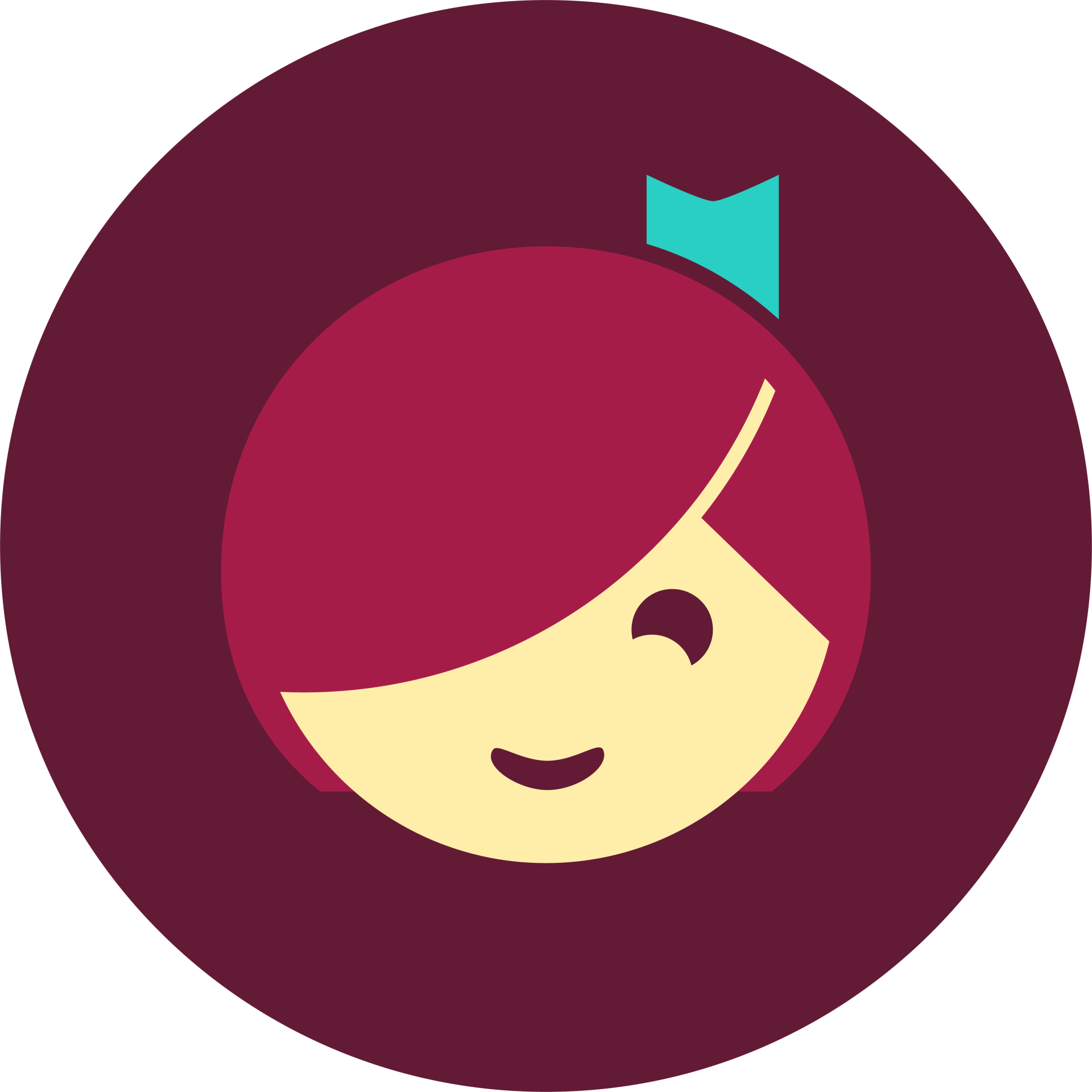Libby, by OverDrive
Borrow ebooks and audiobooks to read on your phone or tablet using the Libby app by OverDrive. You can even send and read your borrowed ebooks to your Kindle ereader! It’s free and easy to get started for new users and a streamlined experience for current OverDrive app users. Note that the OverDrive app has been removed from active development and replaced by Libby. Users of the OverDrive app need to transition to Libby as soon as possible.
You'll need your library card number to sign on. You may have set a password when your signed up for a library card, or your may be using the default password which is your phone number. Note that if your area code is NOT 417, you'll need to include it, otherwise enter just your 7 digit phone number with no spaces or dashes. If you need help signing on, use the contact us
form on this website.
Don't have a card? Apply for one here.
You may have a maximum of 10 digital items checked out for a maximum of 21 days. All items are automatically returned at the end of the lending period, so there are no overdues or fines. You may optionally return a title when you are finished to make it available for another user to read.
If using a computer, you may also choose to discover titles using our library catalog: kimberling.biblionix.com or our digital collection website: molib2go.overdrive.com
or access Libby from any computer browser: libbyapp.com.
New June, 2023:
The Libby app is now downloadable on Kindle Fire tablets from 2020 or later. Go to the Amazon AppStore on your Kindle Fire and download the app. Users of the old Overdrive app on their Kindle Fire tablets need to transition to Libby as the Overdrive app has been withdrawn from active development and replaced with Libby.
Getting Started & FAQs